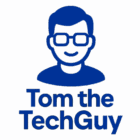How to Use Cash App More Securely: A Guide for Home Tech Users
Cash App is a convenient way to send and receive money, but protecting your funds and personal information is crucial. Here’s how you can use Cash App securely:
1. Enable Security Features
- Turn on Two-Factor Authentication (2FA) for your linked email and banking accounts.
- Set up a PIN or Face ID for extra protection when sending money.
- Regularly update your passwords and avoid using the same ones across multiple platforms.
2. Beware of Scams
- Cash App will never ask for your login credentials—avoid messages that claim otherwise.
- Never send money to someone promising prizes, loans, or investments.
- Be cautious with strangers requesting funds, and double-check usernames before sending payments.
3. Verify Transactions
- Review your transactions often to spot any unauthorized activity.
- Link your account to a secure and reliable bank with fraud protection.
- Avoid public Wi-Fi when accessing the app to prevent data breaches.
4. Enable Notifications
- Turn on account alerts so you’re notified of any suspicious activity.
- Set up automatic transaction notifications to monitor your balance in real time.
5. Use Official Support Channels
- If you encounter issues, only contact Cash App support through their verified website or app—never respond to unsolicited emails or calls.
By following these steps, home tech users can enjoy Cash App’s convenience while staying secure. Have additional tips? Share them in the comments below!