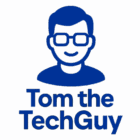YouTube Premium is a subscription service designed to enhance your experience on the platform by eliminating ads and offering additional benefits. If you’re tired of interruptions while watching videos, here’s how YouTube Premium can help.
Benefits of YouTube Premium
- No Ads: Say goodbye to video ads, banner ads, and pop-ups—YouTube Premium removes them all.
- Background Play: Videos continue playing even when you switch apps or lock your phone.
- Offline Viewing: Download videos to watch later without an internet connection.
- YouTube Music Premium: Get access to an ad-free music streaming service.
- Exclusive Content: Some creators offer exclusive content for Premium members.
How to Subscribe & Use YouTube Premium
- Sign Up: Visit YouTube Premium and choose a plan that fits your needs.
- Activate Your Account: Once subscribed, ads will automatically disappear across all YouTube videos.
- Enjoy Background Play & Offline Viewing: Use the YouTube app to access these features by adjusting playback settings.
- Explore YouTube Music: Switch to the YouTube Music app for an uninterrupted music experience.
- Cancel Anytime: If needed, manage your subscription under account settings.
Is YouTube Premium Worth It?
For frequent YouTube users, Premium is a great way to remove distractions while unlocking extra features. Whether you’re watching tutorials, entertainment, or business content, an ad-free experience can enhance productivity and enjoyment.